Editor's review
I don't think there's such a Windows user that has never tried (or at least wanted to try) to change some of the supposedly unchangeable system attributes, such as hide some system menus or Control Panel entries, disable right-click menus etc. Whether they did it with their own bare hands, editing the registry, or using some obscure tools to aid them in this matter, is another question. Now even a novice user can alter system settings with Tweaking Toolbox for Windows.
Tweaking Toolbox for Windows is a versatile tool that allows you to edit settings that are otherwise can be changed directly in the system registry. The program's interface is pretty straightforward: there is a tab for every set of attributes to change plus a separate 'Apply' button that applies changes to this very tab only. The amount of settings to alter is immense: they range from removing floppy drive from My Computer to changing Internet Explorer title bar content. Not all the settings can be edited in the unregistered version.
The program itself works with Windows 95, 98, Me and 2000. Try this handy tool today and customize your system quickly and easily.
Tweaking Toolbox for Windows is a versatile tool that allows you to edit settings that are otherwise can be changed directly in the system registry. The program's interface is pretty straightforward: there is a tab for every set of attributes to change plus a separate 'Apply' button that applies changes to this very tab only. The amount of settings to alter is immense: they range from removing floppy drive from My Computer to changing Internet Explorer title bar content. Not all the settings can be edited in the unregistered version.
The program itself works with Windows 95, 98, Me and 2000. Try this handy tool today and customize your system quickly and easily.


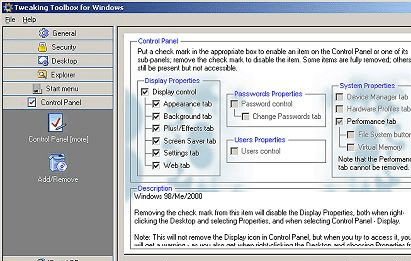
User comments